1. Go to Settings then Mail, Contacts, and Calendars.

2. Select Add Account.
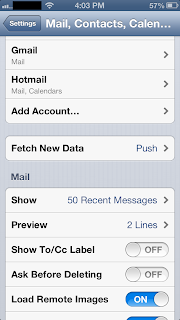
3. Select Microsoft Exchange.
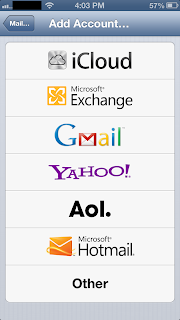
4. Type your email address and password.
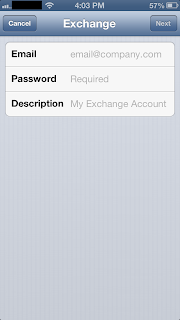
5. When it prompts you, fill out the server, domain, username, and password fields. If your exchange server supports SSL, make sure you turn that on. After all of that hit done and you should be all set.
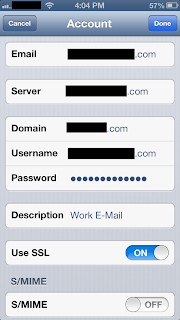
No comments:
Post a Comment