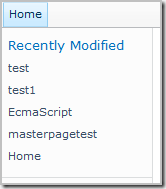
It is pretty annoying so here is how you can remove it permanently.
1. On the computer that is hosting SharePoint, go to "Program Files\Common Files\Microsoft Shared\Web Server Extensions\14\Template\DocumentTemplates"
2. Open the "wkpstd.aspx" file.
3. Do a search for the tag "SharePoint:RecentChangesMenu".
4. Add visible="false" at the end of the tag.
5. Finally save this file and refresh the SharePoint site. The "Recently Modified" menu should now be gone.